Sample window:
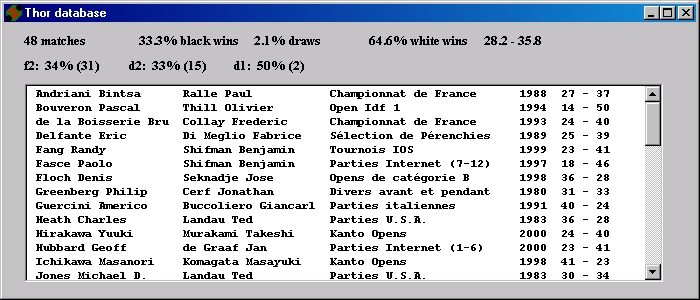
The header contains information summarizing the position: In this example, there are 48 games in the loaded databases that match the current position. 33.3% of these are black wins, 2.1% are draws, and the remaining 64.6% are white wins. The average final score is 28.2 discs for black and 35.8 for white. f2 has been played the most, 31 times, and the win rate for this move is 34%. d2 has been played 15 times with a win rate of 33% and d1 has been played 2 times with a win rate of 50%.
Each row in the list contains one game matching the current position. From left to name, the columns contain black player, white player, tournament, year, black final score, and white final score. By double-clicking on a game, that game is transferred onto the board and made the current game.
Cannot be combined with Display win rates.
Can not be combined with Display frequencies.